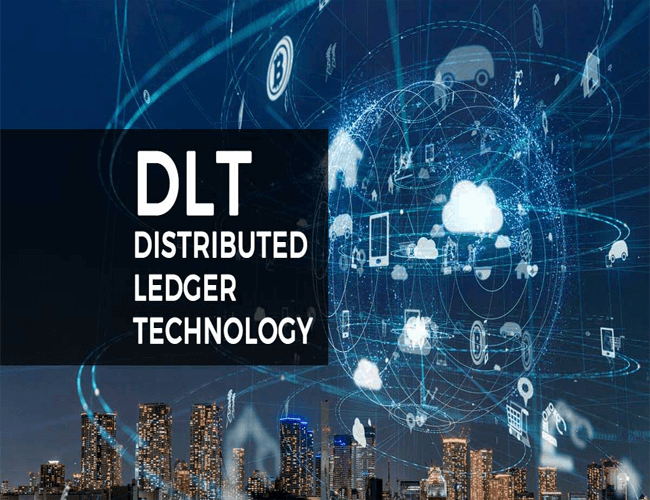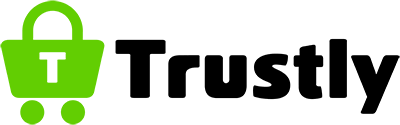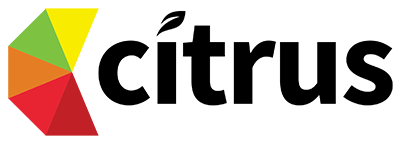DLT
Distributed Ledger Technology (TCCCPR 2018) Govt. Regulated Process for SMS Header & SMS template Approval
Telcomm. Regulatory Authority of India (Govt. of India) TRAI (TCCCPR 2018) has introduced DLT process for sending SMS in India.
All Enterprise and Telemarketer have to register their business, headers (sender IDs), content templates, and consent templates on any of the DLT platforms.
You can register under any of the operators like JIO, Airtel, Videocon, Vodafone, BSNL, MTNL etc.
All steps in the DLT registration process must be completed to send SMS.